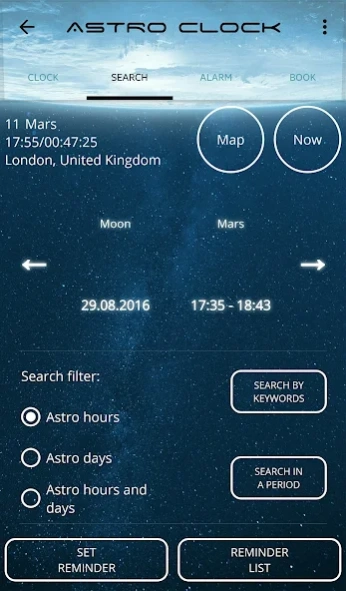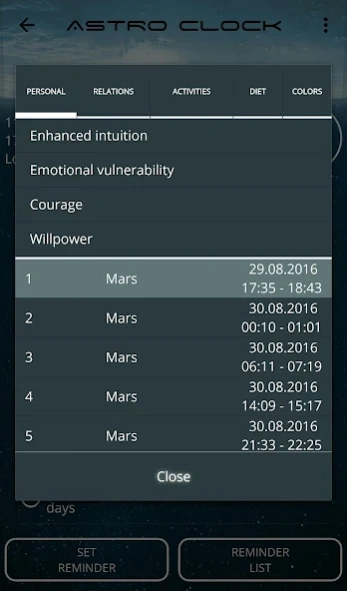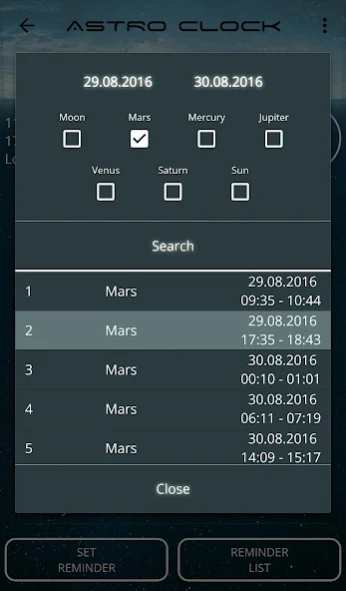Astro Clock (planet hours) 1.5.7
Free Version
Publisher Description
Astro Clock (planet hours) - A time-tested tool that empowers you to be in the Right Place and Right Time!
Since ancient times, kings and noble people have recursed to astrological services to look into their future and to take the best decisions. This app has been created for you to take advantage of one of the oldest and most useful tools that kings have been used for centuries - The Star of Wizards.
This instrument allows you to calculate changes in the mood of the world, thus to identify the best time to implement your personal plans. To a large extent, the result depends on the circumstances which we cannot influence. However, with this app you can choose the circumstances you need.
Astro Clock calculates astrological periods, their characteristics and provides the data in a convenient form. The app also allows you to select a period in the future and set a reminder for it. This opens doors to new opportunities, high efficiency and fast achievement of your personal goals - things that in ancient times were accessible only to the elite.
Astro Clock app has the following features:
- A list of astro hours for the current day with a division of day and night rulers
- 3 search engines for astro hours: time navigation, search by keywords, and search in a time interval
- Reminder for the selected Astro Hour
- Alarm constructor, to create cyclic reminders for any life situations
- Data download for one month ahead, what means performance without Internet
- Encyclopedic descriptions for each planet
- User-friendly and beautiful interface
About Astro Clock (planet hours)
Astro Clock (planet hours) is a free app for Android published in the System Maintenance list of apps, part of System Utilities.
The company that develops Astro Clock (planet hours) is Alexander Norman. The latest version released by its developer is 1.5.7.
To install Astro Clock (planet hours) on your Android device, just click the green Continue To App button above to start the installation process. The app is listed on our website since 2021-02-07 and was downloaded 34 times. We have already checked if the download link is safe, however for your own protection we recommend that you scan the downloaded app with your antivirus. Your antivirus may detect the Astro Clock (planet hours) as malware as malware if the download link to com.technologies.mobile.astroclock is broken.
How to install Astro Clock (planet hours) on your Android device:
- Click on the Continue To App button on our website. This will redirect you to Google Play.
- Once the Astro Clock (planet hours) is shown in the Google Play listing of your Android device, you can start its download and installation. Tap on the Install button located below the search bar and to the right of the app icon.
- A pop-up window with the permissions required by Astro Clock (planet hours) will be shown. Click on Accept to continue the process.
- Astro Clock (planet hours) will be downloaded onto your device, displaying a progress. Once the download completes, the installation will start and you'll get a notification after the installation is finished.